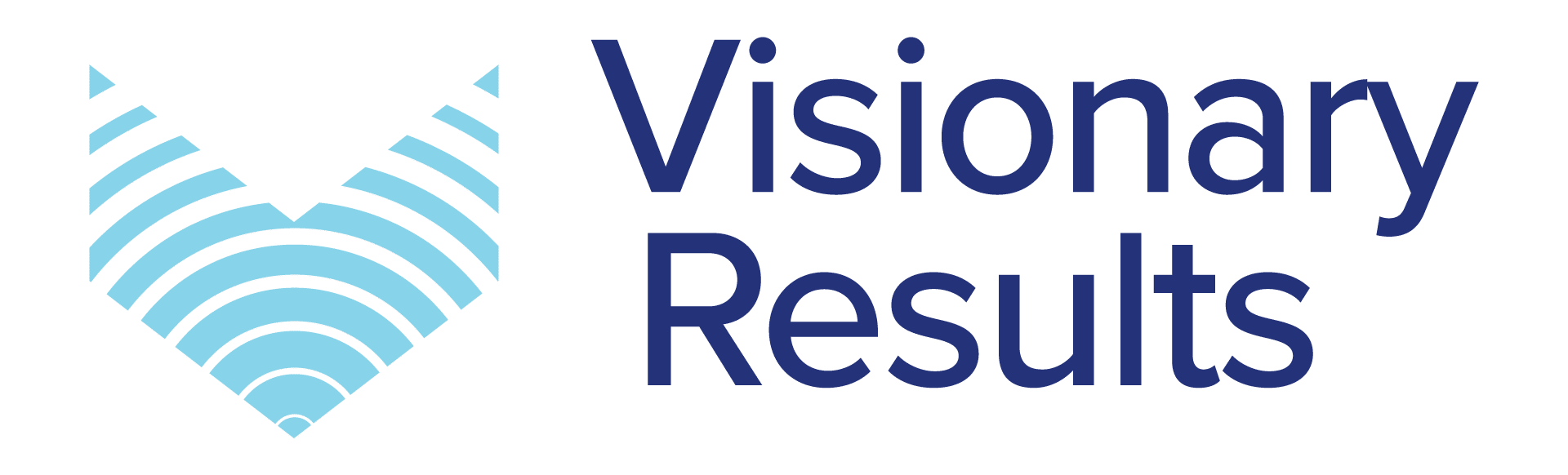If you recall, the Management view shows the major areas where work-in-process inventory may be held by the process and the major flows of data, information or product through the process. The Process Level shows major process steps. The best model to show this level is the Process Innovation Canvas.
Let me give an example. A typical IT ticketing process looks something like the diagram below. This diagram is the Process Level view of the process. It shows the steps in the process, business rules or decisions and uses swimlanes to elaborate on who is responsible for each activity.
Notice how detailed this view is. This view shows every activity and each decision that is made during the process.
The Management Layer for this process would look like this:
This view shows where work-in-process inventory may be held (the rectangles) and how work flows between each inventory “bucket.” It is used to show how work is flowing along the process, where bottlenecks are and where the majority of work resides.
Using this view, Operational Metrics can be calculated. For example, an internal rework step (from QA to Dev Fix) is shown. The number of tickets that use that internal rework step will be monitored and a quality metric (Internal Rework divided by Total Tickets) can be calculated.
I hope this helps to explain the difference between the Process and Management levels of process mapping. For more information, contact me at newsalemconsulting.com.